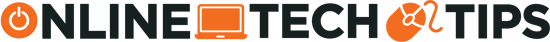Plus, how to get the most from it
Nothing screams “future” like a television that can respond to your voice, suggest shows you might like, and be operated mostly hands-free. Of course, all of these features can be achieved through an external device, too—the TV itself doesn’t have to do that. With this in mind, what is a smart TV?
A smart TV might be better described as a connected TV. A smart TV is a TV that can connect to the internet and supports a wide range of different applications. In most cases, smart TVs have their own interface that allows users to access Netflix, Hulu, Prime Video, and other streaming services. Some smart TVs also have games, social media, and similar programs.

Essentially, a smart TV gives users access to services they would normally need a secondary device for, such as a game console or a Chromecast.
What Services Do Smart TVs Offer?
There is no standardized lineup or interface for smart TVs yet. The built-in services vary from company to company, but you can expect a few mainstays to show up no matter what kind of smart TV you have. Netflix, Hulu, and Prime Video are such powerhouses that every company will include them by default, but there are a few other streaming services that have begun to establish a foothold for themselves.
PlutoTV is a particularly popular service offering a lineup of free channels that has begun to show up in a lot more smart TVs, with some manufactures (like Vizio) pushing out updates to include it in existing devices. However, not all smart TVs will receive updates like this. Even if your TV is currently supported, there is a chance that companies may eventually drop support.

Netflix made headlines near the end of 2019 when the streaming giant announced it would no longer support Samsung smart TVs from 2010 and 2011, Vizio smart TVs more than four years old, and first-generation Roku devices.
Newer smart TVs do have features that others don’t offer, however—like food apps. Imagine being able to order a pizza without ever getting off the couch. Some TVs will also allow you to stream the video feed from your security cameras straight to your TV. If the TV also supports picture-in-picture, then you can check who is at the door without shifting away from what you are currently watching.
How Much Do Smart TVs Cost?
These days, most modern TVs come with the “smart” label on them. There is no longer a clear divide between regular TVs and “smart” TVs. The main attribute that separates TVs into different price points is the size and the manufacturer.

For instance, a quick search of Best Buy shows that a 50-inch Insignia Smart 4K UHD TV with HDR is $270, while a 49-inch Sony Smart 4K UDH TV with HDR is $450. Brand name carries a lot of power, as do higher-resolution screens.
If you scale into larger size smart TVs, particularly over 65 inches, that extra screen real estate will begin to cost you. Beyond that, you might see a $100 difference between a smart and a non-smart TV, but that line is becoming more difficult to spot as time goes on.
Is a Smart TV Worth It?
Originally, smart TVs offered a service only available through a few select providers. Although smart TVs have technically been around in one form or another since the late 90s, the first modern smart TV was released in 2008.
The Pavv Bordeaux TV 750 let people check stocks, watch YouTube videos, the weather, and more. It came about at the same time as the first streaming services (Netflix started streaming in 2007), but did not offer support for these.

Now that streaming services are readily available on most devices, a smart TV can be a bit harder to justify. If you already have a TV and you don’t want to shell out several hundred dollars for a new TV, investing in a Roku, Chromecast, Amazon Fire Stick, or Apple TV is a far better investment.
These devices grant the same functionality as most modern smart TVs; in fact, Amazon smart TVs have the same interface as the Amazon Fire Stick, while Roku TVs have the same interface as the Roku stick. You can even get 4K streaming by spending a bit more on a Chromecast Ultra or a Roku Ultra LT.
If you are looking into a new TV, however, then a smart TV is absolutely worth it. Between the streaming services, broader smart home control, and in some models, built-in smart assistants, a modern smart TV is worth the additional cost. The ability to control the TV from an app means you never have to worry about losing the remote again.
How Do I Get The Most Out Of a Smart TV?
Most smart TVs connect via Wi-Fi but will also have an Ethernet port. If you are able, connect your TV through the Ethernet port and use Wi-Fi as a backup. Wi-Fi is almost always slower than an Ethernet connection; if you’re streaming 4K video, you want the best quality possible. Ethernet will give you that.

Take the time to learn the ins-and-outs of your particular smart TV, bearing in mind that every model is slightly different. Once you know how to access all the features of the TV, create your own picture settings.
The default modes (usually Cinema, TV, Game, and a few others) are rarely calibrated to give the proper colors. Take the time to set up your TV to display colors properly, turn on HDR, and then sit back and enjoy movies the way they are meant to be seen.
Do you have a Smart TV? If so, which one do you have and was it worth the extra money spent? Let us know in the comments.